
+- Curl Global Community (https://communities.curl.com)
+-- Forum: Tutorials (https://communities.curl.com/forumdisplay.php?fid=3)
+--- Forum: Public Training (https://communities.curl.com/forumdisplay.php?fid=4)
+---- Forum: Curl IDE Made Easy (https://communities.curl.com/forumdisplay.php?fid=6)
+----- Forum: Try 0: Installing the Curl Development Environment (https://communities.curl.com/forumdisplay.php?fid=8)
+----- Thread: Page 1: Downloading and installing (/showthread.php?tid=37)
Page 1: Downloading and installing - ashimo - 06-16-2011
 Try 0: Installing the Curl Development Environment
Try 0: Installing the Curl Development EnvironmentBegin by installing Curl IDE. If you already have the Curl IDE or Curl/Pro IDE installed on your machine, please skip to STEP 3, which is located at the bottom of this page.
 Download Curl IDE
Download Curl IDEDownload the Curl IDE by selecting the following link: Curl Download. After you select your operating system of Windows or Linux, you will see the following screen displayed:
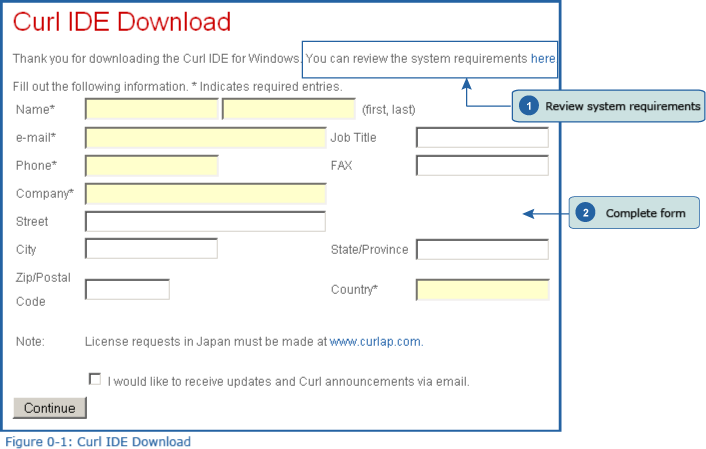
At this time you must complete the information form. At this time, you can also review the system requirements.
 Install Curl IDE
Install Curl IDE1. The Curl IDE installer will launch. The dialog box shown in Figure 2 appears. Click "OK" to proceed. The installer will install the Curl Runtime Environment (RTE) before it installs the Curl IDE.
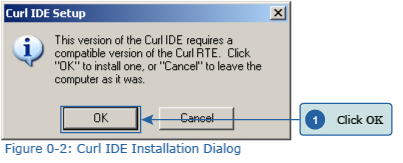
2. The dialog box shown in Figure 0-3 appears. Select a destination location (the default is recommended) and click "Install".
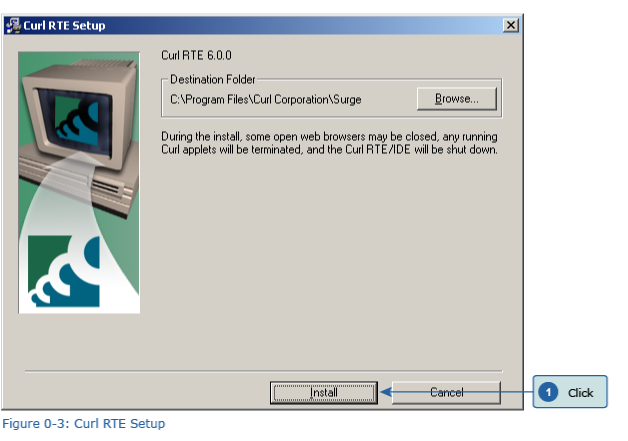
3. After the Curl RTE installation, the installer will install Curl IDE in the destination folder.
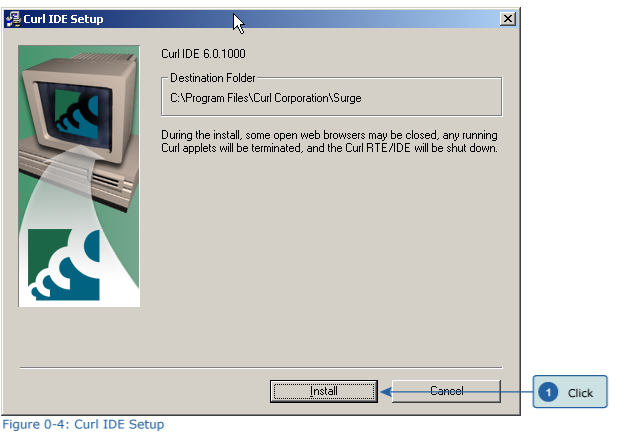
4. After the Curl IDE installation, your system will be configured. Please wait for the next screen.
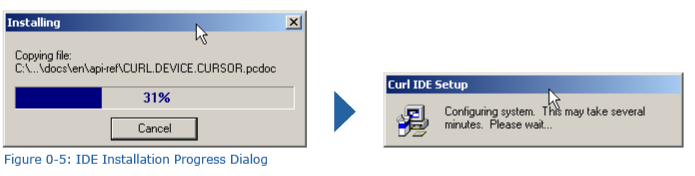
5. Finally, when everything is complete, the dialog box shown in Figure 0-6 appears. Click “Finish.”
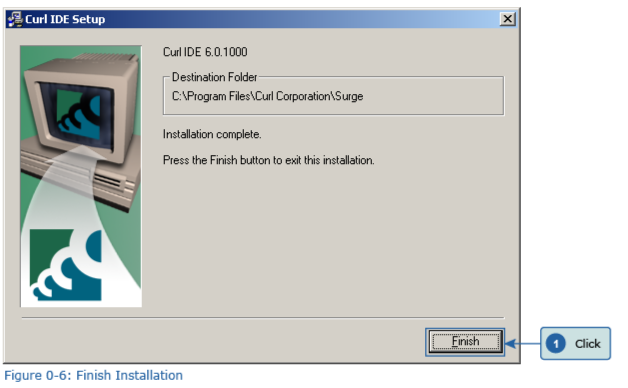
 Create a Shortcut for Starting IDE
Create a Shortcut for Starting IDEStarting the Curl IDE is much easier if you create a shortcut on your desktop. Follow the steps below to create a shortcut on your Desktop.
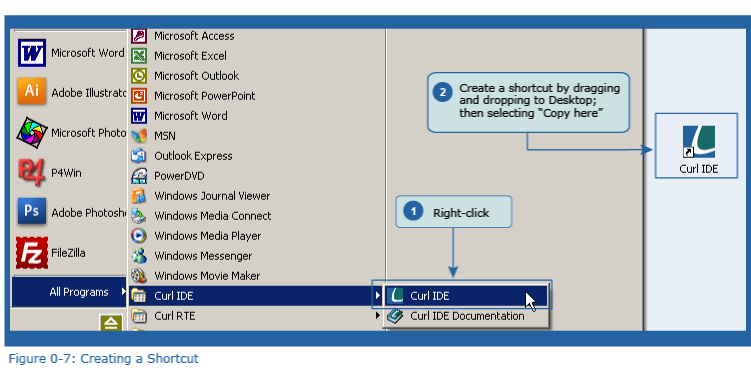
Note that you can always start Curl IDE by selecting start and then All Programs > Curl IDE > Curl IDE
RE: Page 1: Downloading and installing - myclass00 - 08-08-2012
I've download version 7x of rte. I encounter the following error:
"Could not move C:\Program Files\Curl Corporation\Surge\8-new to C:\Program Files\Curl Corporation\Surge\8. Click OK to retry or click Cancel to abort".
What's the problem here?
I've used Windows 7 and version is .msi file
(I installed version 5x and 6x successfully, they were .exe file)
Thanks!