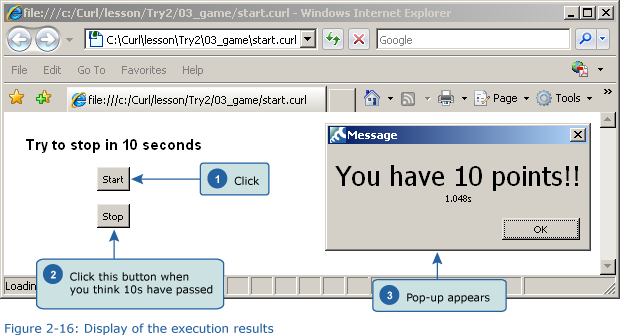+- Curl Global Community (https://communities.curl.com)
+-- Forum: Tutorials (https://communities.curl.com/forumdisplay.php?fid=3)
+--- Forum: Public Training (https://communities.curl.com/forumdisplay.php?fid=4)
+---- Forum: Curl IDE Made Easy (https://communities.curl.com/forumdisplay.php?fid=6)
+----- Forum: Try 2: Making a Simple Action Game (https://communities.curl.com/forumdisplay.php?fid=10)
+----- Thread: Page 5: Application... A “Push the Button in 10s” Game (/showthread.php?tid=51)
Page 5: Application... A “Push the Button in 10s” Game - ashimo - 06-16-2011
Application... A “Push the Button in 10s” Game
Let’s create a simple game that combines events and control. In this game, we have to press a “start” button and then, when we think that ten seconds have passed, press a “stop” button. The closer we are to exactly 10s, the higher is our score.
 Create the 'Try 2-3' Project
Create the 'Try 2-3' ProjectClose the Try 2-2 project and then, from the IDE "File" menu, select "New Project". In the "New Project" dialog box, select "Applet Project”"(1), input “Try2-3” (2), specify c:\Curl\lesson\Try2\03_game in the "Directory" field (3), set the "API Version" to "6.0" (4), and then click "OK" (5).
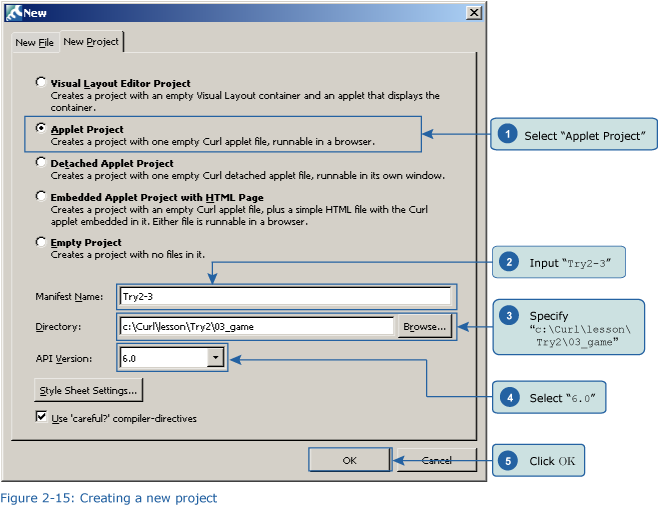
 Inputting the Program
Inputting the ProgramNext, we’ll input the following program code. Or, if you prefer, you can copy the program from c:\Curl\Try2\03_game\start.curl and then paste it into the editor.
Code:
{value
let start-time:#DateTime
let start-btn:CommandButton = {CommandButton label = Start}
let stop-btn:CommandButton = {CommandButton label = Stop}
{start-btn.add-event-handler
{on Action do
set start-time = {DateTime}
}
}
{stop-btn.add-event-handler
{on Action do
let elapsed-time:Time = {start-time.elapsed}
let time-double:double = elapsed-time / 1s
let score:int = {switch time-double using <=
case 10 do (time-double * 10) asa int
case 20 do {abs ((20 - time-double) * 10) asa int}
else 0
}
{popup-message {VBox
{center font-size = 20pt, You have {value score} points!!},
{center {value {start-time.elapsed}}}
}
}
}
}
{VBox
margin = 10pt,
spacing = 10pt,
halign = center,
{bold Try to stop in 10 seconds},
start-btn,
stop-btn
}
} Save the File and Execute the Program
Save the File and Execute the ProgramAfter inputting the code, save the file, and then execute the program. The following result will appear in your browser.