
+- Curl Global Community (https://communities.curl.com)
+-- Forum: Tutorials (https://communities.curl.com/forumdisplay.php?fid=3)
+--- Forum: Public Training (https://communities.curl.com/forumdisplay.php?fid=4)
+---- Forum: Curl IDE Made Easy (https://communities.curl.com/forumdisplay.php?fid=6)
+----- Forum: Try 5: Reading Our Score Data (https://communities.curl.com/forumdisplay.php?fid=13)
+----- Thread: Page 8: Extra Practice (/showthread.php?tid=78)
Page 8: Extra Practice - ashimo - 06-20-2011
Extra Practice
Practice Problem 1: Basics
Let’s write a program that writes the data displayed by RecordGrid into a file. The program must satisfy the following requirements:
- The location to which the file is saved is to be specified by the user, using the Save as dialog box.
- The data displayed using RecordGrid will have three fields: name, age, and score.
- The overwriting of data in an existing file shall be prohibited.
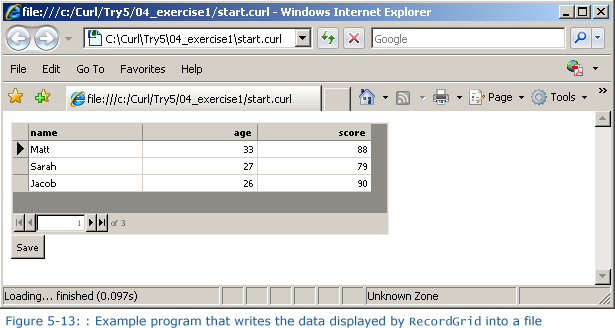
Hint: Use commas to delimit each of the fields of the data in each Record, and then write each Record to one line of the file.
Solution
Solution Program: c:\Curl\Try5\04_exercise1\start.curl
Code:
{value
let out:#TextOutputStream
let data:RecordSet = {RecordSet
{RecordFields
{RecordField name, domain = String},
{RecordField age, domain = int},
{RecordField score, domain = int}
},
{RecordData name = Matt, age = 33, score = 88},
{RecordData name = Sarah, age = 27, score = 79},
{RecordData name = Jacob, age = 26, score = 90}
}
let cb:CommandButton = {CommandButton
label = Save,
{on Action do
{if-non-null loc = {choose-file style = save-as} then
{try
set out = {write-open
error-if-exists? = true,
loc
}
{for r:Record in data do
{out.write-one-string
{format "%s , %s, %s \r\n,
r[name], r[age], r[score]}
}
}
catch e:IOException do
{popup-message Error writing data"}
{output e.message}
finally
{if-non-null out then
{out.close}
}
}
}
}
}
{VBox
{RecordGrid
record-source = data,
width = 10cm,
height = 3cm
},
cb
}
}Explanation
RecordSets, like arrays, are collections, so a RecordSet can be passed to a for loop, which will process the contained Records in order.