|
06-20-2011, 05:11 PM,
(This post was last modified: 06-23-2011, 03:56 PM by ashimo.)
|
|||||
|
|||||
|
Page 6: Summary and Extra Practice
Try 1 Summary
 Setting a text style Setting a text style
Code: {text Option 1 = Value, Option 2 = Value, … displayed text} Incorporating an image link Incorporating an image link
Code: {imageTry 1: Extra Practice Practice Problem 1: Basics Without using the text style, create a program that produces the same result as that shown below. Code: {curl 6.0 applet}Hint: Use predefined text formats. Solution Solution Program: c:\Curl\Try1\03_exercise1\start.curl Code: {curl 6.0 applet}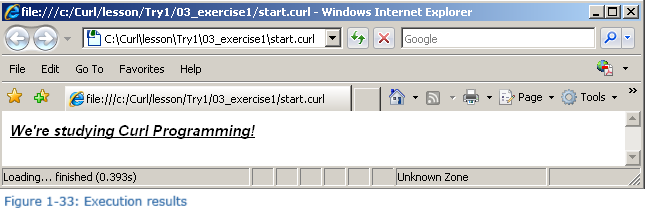 Explanation The created program uses the predefined text formats to display text on the screen. |
|||||
|
« Next Oldest | Next Newest »
|
| Possibly Related Threads... | |||||
| Thread | Author | Replies | Views | Last Post | |
| Page 2: Displaying Text and Text Styles | ashimo | 1 | 4,590 |
01-13-2014, 04:01 PM Last Post: faris |
|
| Page 5: Examining the Program Structure of Images and Links | ashimo | 0 | 3,880 |
06-16-2011, 01:50 PM Last Post: ashimo |
|
| Page 4: Images and Links | ashimo | 0 | 3,501 |
06-16-2011, 01:41 PM Last Post: ashimo |
|
| Page 3: Examining the Program Structure of Text Display | ashimo | 0 | 3,913 |
06-16-2011, 01:38 PM Last Post: ashimo |
|
| Page 1: Creating a Project | ashimo | 0 | 3,540 |
06-16-2011, 01:14 PM Last Post: ashimo |
|
Users browsing this thread:
1 Guest(s)
1 Guest(s)




