|
06-20-2011, 01:10 PM,
(This post was last modified: 06-23-2011, 04:20 PM by ashimo.)
|
|||||
|
|||||
|
Page 8: Extra Practice
Extra Practice
Let’s use options to change the format and colors of a graph. Practice Problem 1: Basics Define data like that shown below, and then display a cumulative bar graph for the score1 and score2 data fields. For the x-axis label, use the name field. Code: let data:RecordSet = {RecordSet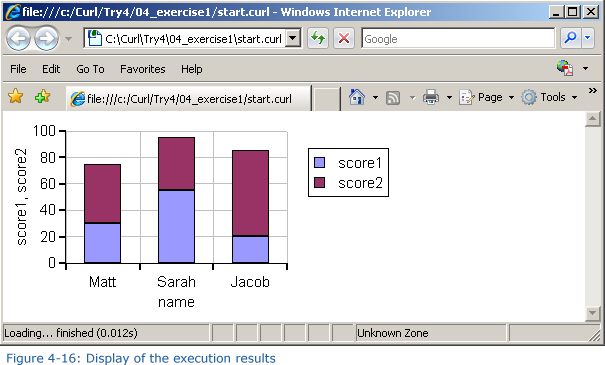 Hint: To display the cumulative graph, use stacking-mode = ChartStackingMode.stacked with BarLayer. Solution Solution Program: c:\Curl\Try4\04_exercise1\start.curl Code: {import * from CURL.GUI.CHARTS}Practice Problem 2: Basics Display the data used with Practice Problem 1 as a bar graph. In this problem, reverse the directions of the x- and y-axes and then display the graph. 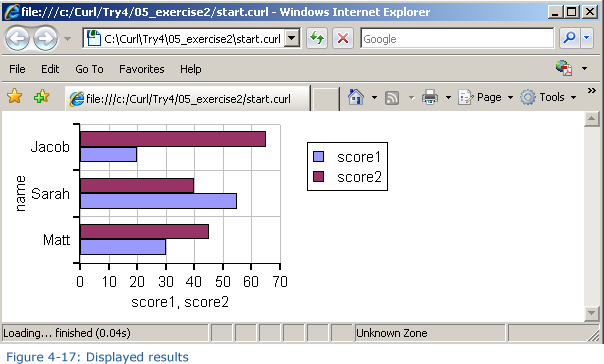 Hint: To change the orientation of the graph, use flipped? = true with LayeredChart. Solution Solution Program: c:\Curl\Try4\05_exercise2\start.curl Code: {import * from CURL.GUI.CHARTS}Practice Problem 3: Basics Using the same data as that used in Practice Problem 1, display the score1 data as a bar graph, and the score2 data as a line graph, as shown in the figure below: 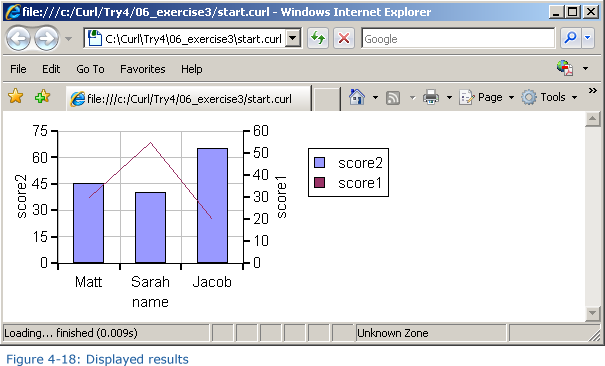 Hint: LayeredChart can have multiple ChartLayers. Solution Solution Program: c:\Curl\Try4\06_exercise3\start.curl Code: {import * from CURL.GUI.CHARTS} |
|||||
|
« Next Oldest | Next Newest »
|
| Possibly Related Threads... | |||||
| Thread | Author | Replies | Views | Last Post | |
| Page 5: Application 2: Specifying the Graph Colors | ashimo | 1 | 5,739 |
11-19-2016, 01:59 PM Last Post: milijacob |
|
| Page 7: Summary | ashimo | 0 | 3,282 |
06-20-2011, 01:09 PM Last Post: ashimo |
|
| Page 6: Structure of a Program that Specifies the Graph Colors | ashimo | 0 | 3,428 |
06-20-2011, 01:08 PM Last Post: ashimo |
|
| Page 4: Structure of a Program that Specifies the Graph Axes | ashimo | 0 | 3,496 |
06-20-2011, 01:06 PM Last Post: ashimo |
|
| Page 3: Application 1: Specifying the Graph Axes | ashimo | 0 | 3,417 |
06-20-2011, 01:05 PM Last Post: ashimo |
|
| Page 2: Structure of a Program that Displays Data as a Graph | ashimo | 0 | 3,413 |
06-20-2011, 01:03 PM Last Post: ashimo |
|
| Page 1: Displaying Data as a Graph | ashimo | 0 | 3,160 |
06-20-2011, 11:59 AM Last Post: ashimo |
|
Users browsing this thread:
1 Guest(s)
1 Guest(s)




