|
06-16-2011, 04:11 PM,
(This post was last modified: 08-25-2011, 09:50 AM by ashimo.)
|
|||||
|
|||||
Page 1: Displaying Data in a Grid
 Displaying Data in a Grid Displaying Data in a GridIn this chapter, we’ll take the scores from the Try 2 game, and arrange them into a table. We’ll manage data on names, scores, and ages Please download the Try3.zip file by selecting the following link: Try3.zip. Unzip the contents to the C:\Curl directory. This is the working directory for all the examples and exercises contained within this tutorial. Note: If C:\Curl has not already been created, you can create it now.  Basics 1: Using RecordGrid to Display Data as a Table Basics 1: Using RecordGrid to Display Data as a Table  Create the 'Try 3-1' Project Create the 'Try 3-1' ProjectClose the Try 2 project and then, from the IDE 'File' menu, select 'New Project'. In the 'New Project' dialog box, select “Applet Project” (1), input “Try3-1” (2), specify c:\Curl\lesson\Try3\01_grid in the “Directory” field (3), set the API Version to 6.0 (4), and then click OK (5). 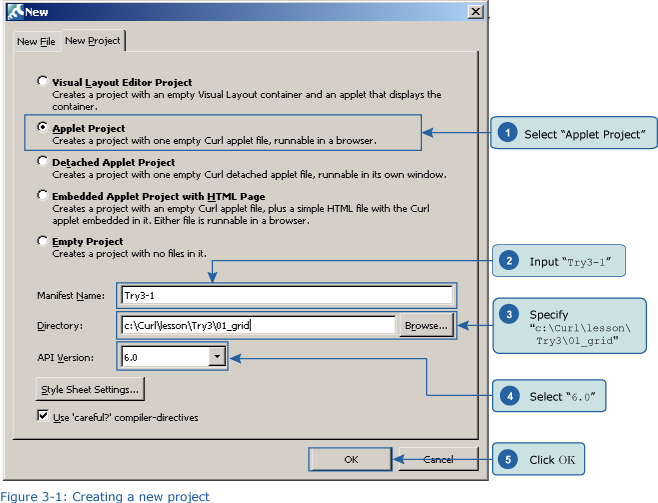  Inputting the Program Inputting the ProgramNext, we’ll input the program. You can copy the program code below or use c:\Curl\Try3\01_grid\start.curl and then paste it into the editor in the IDE. Code: {value Save the File, and then Execute the Program Save the File, and then Execute the ProgramAfter inputting the code, save the file, and then execute the program. The following result will appear in your browser. 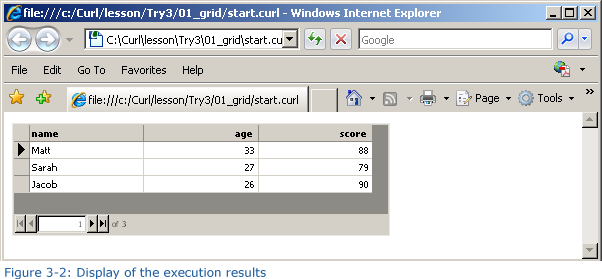 |
|||||
|
« Next Oldest | Next Newest »
|
| Messages In This Thread |
|
Page 1: Displaying Data in a Grid - by ashimo - 06-16-2011, 04:11 PM
RE: Page 1: Displaying Data in a Grid - by RobertShiplett - 08-24-2011, 11:30 PM
RE: Page 1: Displaying Data in a Grid - by ashimo - 08-25-2011, 09:55 AM
|
| Possibly Related Threads... | |||||
| Thread | Author | Replies | Views | Last Post | |
| Page 8: Extra Practice | ashimo | 0 | 3,355 |
06-16-2011, 04:39 PM Last Post: ashimo |
|
| Page 7: Summary | ashimo | 0 | 3,177 |
06-16-2011, 04:37 PM Last Post: ashimo |
|
| Page 6: Structure of a Program that Sorts and Filters the Data | ashimo | 0 | 3,281 |
06-16-2011, 04:32 PM Last Post: ashimo |
|
| Page 5: Sorting and Filtering Data | ashimo | 0 | 3,794 |
06-16-2011, 04:27 PM Last Post: ashimo |
|
| Page 4: Structure of a Program for Setting the RecordGrid's Appearance and Functiona | ashimo | 0 | 3,702 |
06-16-2011, 04:24 PM Last Post: ashimo |
|
| Page 3: Using Options to Modify the RecordGrid Appearance and Functionality | ashimo | 0 | 3,781 |
06-16-2011, 04:20 PM Last Post: ashimo |
|
| Page 2: Structure of a Program that Displays a Table in a Grid | ashimo | 0 | 3,230 |
06-16-2011, 04:16 PM Last Post: ashimo |
|
Users browsing this thread:
1 Guest(s)
1 Guest(s)




