|
06-20-2011, 01:16 PM,
(This post was last modified: 06-23-2011, 04:24 PM by ashimo.)
|
|||||
|
|||||
Page 3: Basics 2: Writing a Control Value into a File
 Basics 2: Writing a Control Value into a File Basics 2: Writing a Control Value into a File  Create the 'Try 5-2' Project Create the 'Try 5-2' ProjectClose the Try 5-1 project and then, from the IDE 'File' menu, select 'New Project'. In the 'New Project' dialog box, select ŌĆ£Applet ProjectŌĆØ (1), input ŌĆ£Try5-2ŌĆØ (2), specify c:\Curl\lesson\Try5\02_write_file in the ŌĆ£DirectoryŌĆØ field (3), set the API Version to 6.0 (4), and then click OK (5). 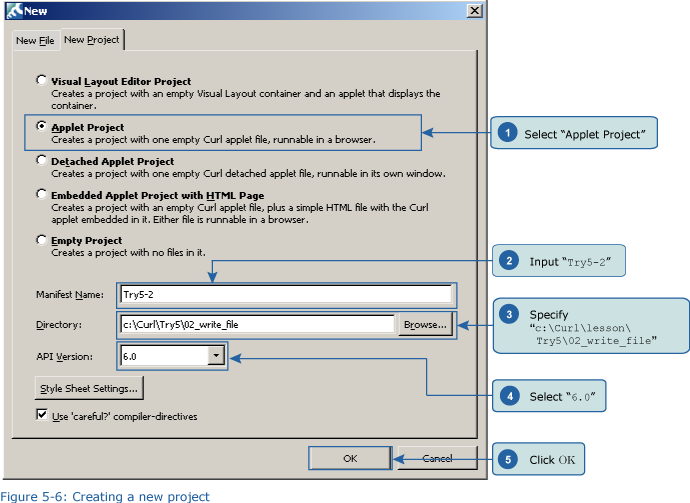  Inputting the Program Inputting the ProgramNext, weŌĆÖll input the program. You can copy the program code below or use c:\Curl\Try5\02_write_file\start.curl and then paste it into the editor in the IDE. Code: {value Save the File, and then Execute the Program Save the File, and then Execute the ProgramAfter inputting the code, save the file, and then execute the program. The execution results are displayed by the browser ((1)). Input values into a text fields, and then click the \[Save\] button ((2)). The ŌĆ£Save asŌĆØ dialog box is displayed. This lets us create a new text file and then save the data to a convenient location. If we check the contents of the text file, then we should find that it contains the data that we entered. 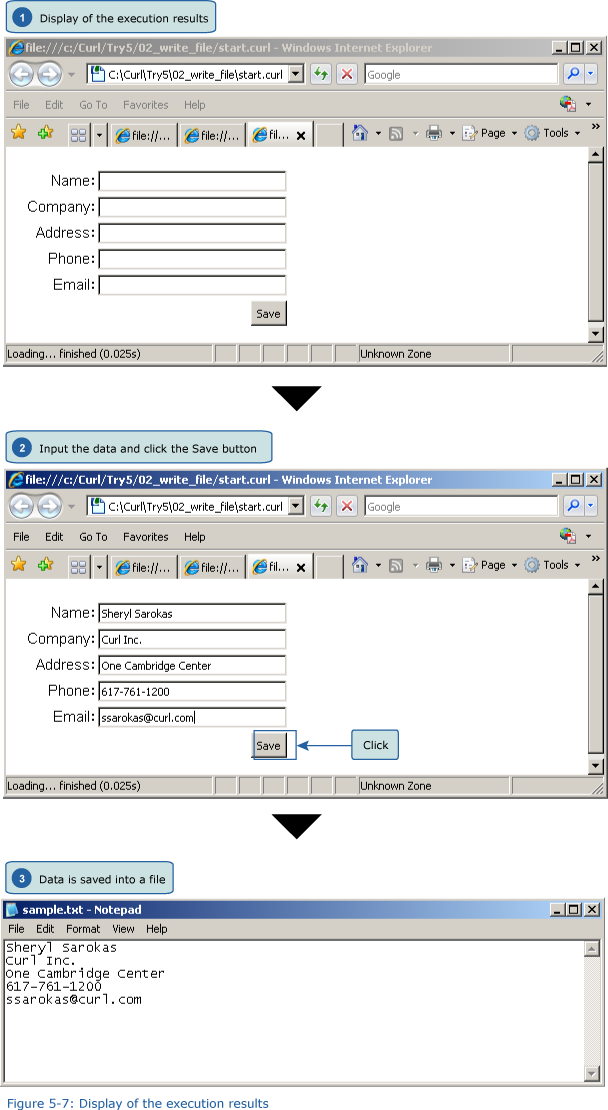
|
|||||
|
« Next Oldest | Next Newest »
|
| Possibly Related Threads... | |||||
| Thread | Author | Replies | Views | Last Post | |
| Page 8: Extra Practice | ashimo | 0 | 3,482 |
06-20-2011, 01:34 PM Last Post: ashimo |
|
| Page 7: Summary | ashimo | 0 | 3,046 |
06-20-2011, 01:23 PM Last Post: ashimo |
|
| Page 6: Structure of a Program that Reads our Score Data | ashimo | 0 | 2,970 |
06-20-2011, 01:21 PM Last Post: ashimo |
|
| Page 5: Application: Reading Our Score Data | ashimo | 0 | 2,775 |
06-20-2011, 01:20 PM Last Post: ashimo |
|
| Page 4: Structure of a Program that Writes Data to a File | ashimo | 0 | 3,148 |
06-20-2011, 01:18 PM Last Post: ashimo |
|
| Page 2: Structure of a Program that Reads Data from a File | ashimo | 0 | 3,039 |
06-20-2011, 01:13 PM Last Post: ashimo |
|
| Page 1: Reading Our Score Data | ashimo | 0 | 3,171 |
06-20-2011, 01:12 PM Last Post: ashimo |
|
Users browsing this thread:
1 Guest(s)
1 Guest(s)




