|
06-20-2011, 01:21 PM,
(This post was last modified: 06-23-2011, 04:26 PM by ashimo.)
|
|||||
|
|||||
Page 6: Structure of a Program that Reads our Score Data
 Structure of the program that reads our score data Structure of the program that reads our score data 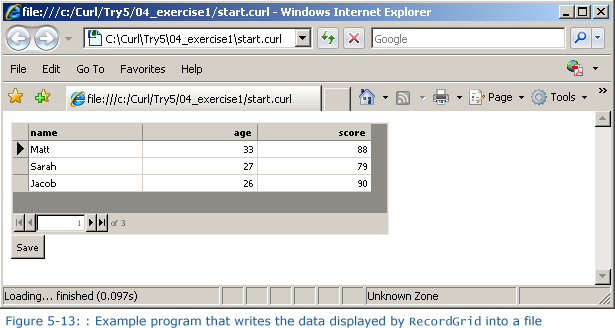 In this example, the data that is read from the file is displayed using a RecordGrid. 1. Specifying the location of the file Code: let loc:Url = {url score.txt}Specify the location of the file. 2. Declaration of a TextInputStreams Code: let in:#TextInputStreamTo read data from the file, we have to declare TextInputStream. 3. Declaration of character string array used to save read-in data Code: let data-array:StringArray = {StringArray}Declare the character string array to be used for the data read from a file. 4. Declaration of RecordSet used to store data Code: let record-set:RecordSet =In this sample, the data obtained from a file is converted to a RecordSet, and then later displayed using RecordGrid. 5. Opening a file Code: set in = {read-open loc}Using read-open, we open the specified file as a TextInputStream. 6. Reading the data Code: {until in.end-of-stream? doThe data is read, line-by-line, and then added to the character string array. 7. Closing the file Code: {if-non-null in thenRegardless of whether the data read from the file is successful or not, the open file must be closed. 8. Data conversion Code: {for data:String in data-array doWe have to convert the data that is stored in a StringArray to a RecordSet. Each line of data in the file corresponds to one record. Also, each field is delimited by a comma (,). So, using the String.split method and a comma (,) as the delimiter, we partition the data and then save it into an array. Using the data in that array, we create RecordData, and then add it to a RecordSet. 9. Displaying the layout Code: {RecordGridWe take the RecordSet that we created in (8) and then display it using a RecordGrid.  Working with CSV Data Working with CSV DataThe Curl language also provides a predefined API for reading and writing CSV (comma separated values) formatted files. Using CsvRecordSet, you can load data directly as a RecordSet for further manipulation and/or display. Please refer to the Curl documentation for more information |
|||||
|
« Next Oldest | Next Newest »
|
| Possibly Related Threads... | |||||
| Thread | Author | Replies | Views | Last Post | |
| Page 8: Extra Practice | ashimo | 0 | 3,482 |
06-20-2011, 01:34 PM Last Post: ashimo |
|
| Page 7: Summary | ashimo | 0 | 3,046 |
06-20-2011, 01:23 PM Last Post: ashimo |
|
| Page 5: Application: Reading Our Score Data | ashimo | 0 | 2,775 |
06-20-2011, 01:20 PM Last Post: ashimo |
|
| Page 4: Structure of a Program that Writes Data to a File | ashimo | 0 | 3,148 |
06-20-2011, 01:18 PM Last Post: ashimo |
|
| Page 3: Basics 2: Writing a Control Value into a File | ashimo | 0 | 3,022 |
06-20-2011, 01:16 PM Last Post: ashimo |
|
| Page 2: Structure of a Program that Reads Data from a File | ashimo | 0 | 3,039 |
06-20-2011, 01:13 PM Last Post: ashimo |
|
| Page 1: Reading Our Score Data | ashimo | 0 | 3,171 |
06-20-2011, 01:12 PM Last Post: ashimo |
|
Users browsing this thread:




