|
06-16-2011, 04:05 PM,
(This post was last modified: 06-23-2011, 04:03 PM by ashimo.)
|
|||||
|
|||||
|
Page 8: Extra Practice
Extra Practice
Practice Problem 1: Basics Let’s create a program that uses a CommandButton to change the color of a Frame. 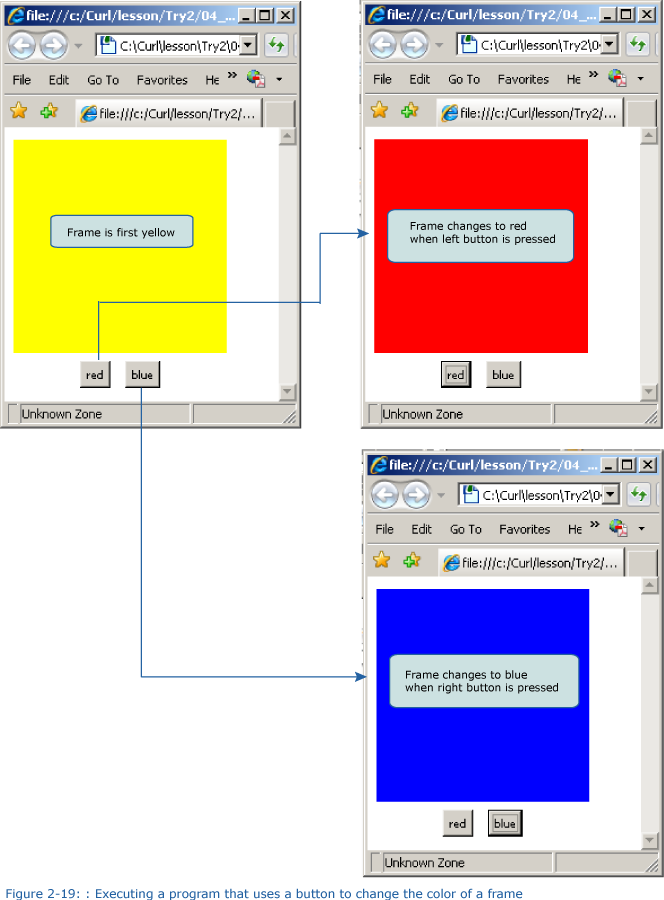 Hint: Give a name to the Frame, and then set the background option in the event handler. Solution Solution Program: c:\Curl\Try1\04_exercise1\start.curl Code: {valuePractice Problem 2: Application Let’s add a reset button (reset-btn) to the above solution. Set the initial state of start-btn to invalid, and then add the following processing depending on which of the following three buttons are pressed. start-btn
stop-btn
reset-btn
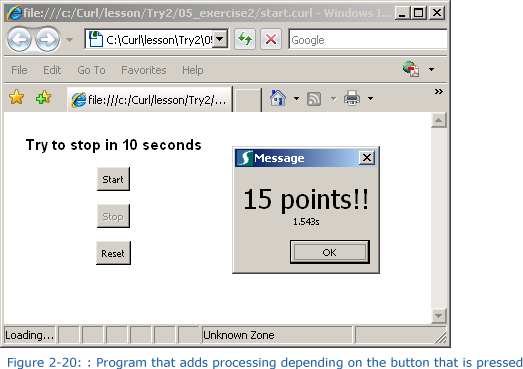 Hint: Use the enabled? option to switch buttons between enabled and disabled. Solution Solution Program: c:\Curl\Try1\05_exercise2\start.curl Code: {value |
|||||
|
« Next Oldest | Next Newest »
|
| Possibly Related Threads... | |||||
| Thread | Author | Replies | Views | Last Post | |
| Page 7: Summary | ashimo | 0 | 3,056 |
06-16-2011, 03:57 PM Last Post: ashimo |
|
| Page 6: Let’s look at the make-up of this game | ashimo | 0 | 3,260 |
06-16-2011, 03:50 PM Last Post: ashimo |
|
| Page 5: Application... A “Push the Button in 10s” Game | ashimo | 0 | 3,213 |
06-16-2011, 03:33 PM Last Post: ashimo |
|
| Page 4: Structure of our program that uses events | ashimo | 0 | 2,906 |
06-16-2011, 03:30 PM Last Post: ashimo |
|
| Page 3: Using Different Events | ashimo | 0 | 3,127 |
06-16-2011, 03:25 PM Last Post: ashimo |
|
| Page 2: Structure of a Program that Displays Values input from Controls | ashimo | 0 | 3,015 |
06-16-2011, 02:18 PM Last Post: ashimo |
|
| Page 1: Making a Simple Action Game | ashimo | 0 | 2,815 |
06-16-2011, 02:03 PM Last Post: ashimo |
|
Users browsing this thread:
1 Guest(s)
1 Guest(s)




