|
06-16-2011, 03:33 PM,
(This post was last modified: 06-23-2011, 04:01 PM by ashimo.)
|
|||||
|
|||||
|
Page 5: Application... A “Push the Button in 10s” Game
Application... A “Push the Button in 10s” Game
Let’s create a simple game that combines events and control. In this game, we have to press a “start” button and then, when we think that ten seconds have passed, press a “stop” button. The closer we are to exactly 10s, the higher is our score.  Create the 'Try 2-3' Project Create the 'Try 2-3' ProjectClose the Try 2-2 project and then, from the IDE "File" menu, select "New Project". In the "New Project" dialog box, select "Applet Project”"(1), input “Try2-3” (2), specify c:\Curl\lesson\Try2\03_game in the "Directory" field (3), set the "API Version" to "6.0" (4), and then click "OK" (5). 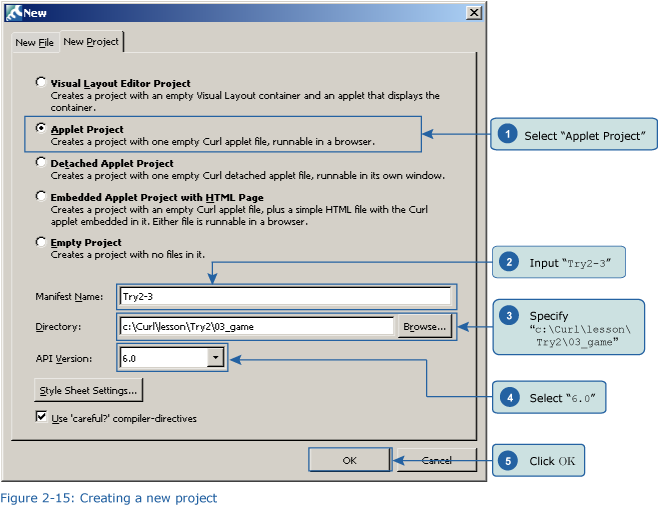  Inputting the Program Inputting the ProgramNext, we’ll input the following program code. Or, if you prefer, you can copy the program from c:\Curl\Try2\03_game\start.curl and then paste it into the editor. Code: {value Save the File and Execute the Program Save the File and Execute the ProgramAfter inputting the code, save the file, and then execute the program. The following result will appear in your browser. 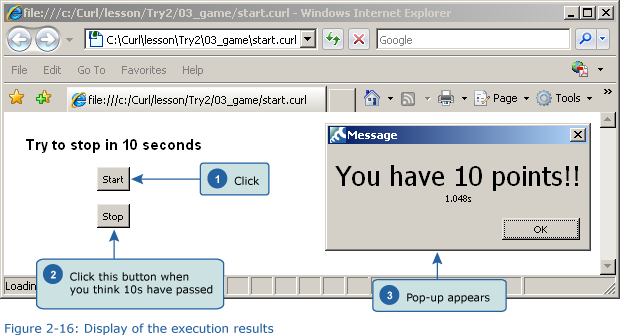 |
|||||
|
« Next Oldest | Next Newest »
|
| Possibly Related Threads... | |||||
| Thread | Author | Replies | Views | Last Post | |
| Page 8: Extra Practice | ashimo | 0 | 3,581 |
06-16-2011, 04:05 PM Last Post: ashimo |
|
| Page 7: Summary | ashimo | 0 | 3,056 |
06-16-2011, 03:57 PM Last Post: ashimo |
|
| Page 6: Let’s look at the make-up of this game | ashimo | 0 | 3,260 |
06-16-2011, 03:50 PM Last Post: ashimo |
|
| Page 4: Structure of our program that uses events | ashimo | 0 | 2,906 |
06-16-2011, 03:30 PM Last Post: ashimo |
|
| Page 3: Using Different Events | ashimo | 0 | 3,127 |
06-16-2011, 03:25 PM Last Post: ashimo |
|
| Page 2: Structure of a Program that Displays Values input from Controls | ashimo | 0 | 3,015 |
06-16-2011, 02:18 PM Last Post: ashimo |
|
| Page 1: Making a Simple Action Game | ashimo | 0 | 2,815 |
06-16-2011, 02:03 PM Last Post: ashimo |
|
Users browsing this thread:
1 Guest(s)
1 Guest(s)




