|
06-20-2011, 01:43 PM,
(This post was last modified: 06-23-2011, 04:32 PM by ashimo.)
|
|||||
|
|||||
Page 3: Basics 2: Using a Tab Accordion to Display a Layout
 Basics 2: Using a TabAccordion to Display a Layout Basics 2: Using a TabAccordion to Display a Layout  Create the 'Try 6-2' Project Create the 'Try 6-2' ProjectClose the Try 6-1 project and then, from the IDE 'File' menu, select 'New Project'. In the 'New Project' dialog box, select “Applet Project” (1), input “Try6-2” (2), specify c:\Curl\lesson\Try6\02_accordion_layout in the “Directory” field (3), set the API Version to 6.0 (4), and then click OK (5). 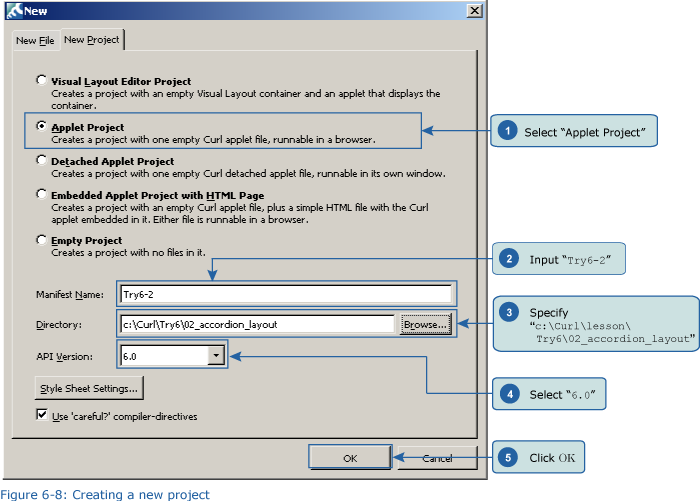  Inputting the Program Inputting the ProgramCopy the curl_logo.gif file from c:\Curl\Try6\02_accordion_layout and paste it into the c:\Curl\lesson\Try6\02_accordion_layout folder. Next, we’ll input the program. You can copy the program code below or use c:\Curl\Try6\02_accordion_layout\start.curl and then paste it into the editor in the IDE. Code: {value Save the File, and then Execute the Program Save the File, and then Execute the ProgramAfter inputting the code, save the file, and then execute the program. The following result will appear in your browser. 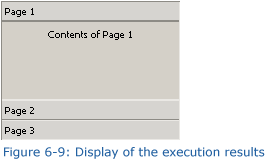 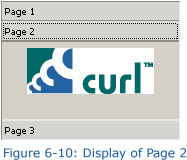 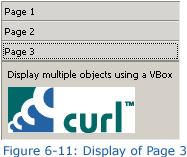
|
|||||
|
« Next Oldest | Next Newest »
|
| Possibly Related Threads... | |||||
| Thread | Author | Replies | Views | Last Post | |
| Page 8: Extra Practice | ashimo | 0 | 3,425 |
06-20-2011, 01:55 PM Last Post: ashimo |
|
| Page 7: Summary | ashimo | 0 | 3,037 |
06-20-2011, 01:51 PM Last Post: ashimo |
|
| Page 6: Structure of a Program that Creates the Screen Layout | ashimo | 0 | 3,305 |
06-20-2011, 01:49 PM Last Post: ashimo |
|
| Page 5: Application: Creating the Screen Layout | ashimo | 0 | 3,027 |
06-20-2011, 01:46 PM Last Post: ashimo |
|
| Page 4: Structure of a Program that uses a Tab Accordion to Create the Layout | ashimo | 0 | 2,951 |
06-20-2011, 01:44 PM Last Post: ashimo |
|
| Page 2: Structure of a Program that uses Tab Containers | ashimo | 0 | 3,060 |
06-20-2011, 01:41 PM Last Post: ashimo |
|
| Page 1: Integrating Applications | ashimo | 0 | 2,976 |
06-20-2011, 01:39 PM Last Post: ashimo |
|
Users browsing this thread:
1 Guest(s)
1 Guest(s)




